![]()
![]()
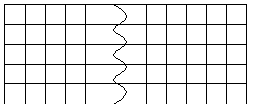
66
Looking at the illustration on the previous page, we can see that the first
operation to be performed, shown on Line 1, will be executed at Row 2, Column
25. Look at the illustration below, and imagine a grid overlaid on the printout
sheet. Columns extend left to right, from 1 to 166; rows extend from top to
bottom, from 1 to 80. Printed items, whether they are the contents of actual data
fields from the database, the result of calculations, or just static labels, are
positioned according to their row and column coordinates on this imaginary grid.
1 2 3 4 etc. Columns g 166
Rows
¹
²
³
i
80
Referring to the illustration of the previous page again, notice that the next field is
labeled Type. The character in this column is what determines whether the item
to be printed is data, a factor name, the result of a calculation, etc.
A -
If the character in the Type field is
an
A, the specified Addition code line will
be printed.
Note: Printing additions can get tricky, and entails concepts considered beyond
the scope of this manual. While slight modifications should be possible, if it
becomes necessary to make drastic changes to this type of item, it may be
necessary to refer to the Univers Users Manual for a more thorough explanation
of printing Additions
C -
If the character in the Type field is a C, a Constant will be printed. A constant
is more or less a label, which can consist of up to 40 alphanumeric characters. A
Constant can be more than 40 characters long on the final printout, as in the
case of separator lines that span the whole page, but within the Report Format
these must be broken down into separate segments of 40 characters in length,
and defined on separate consecutive Line numbers.
D -
If the character in the Type field is a D, Data or the current value of the
specified Factor from the database will be printed.
E -
If the character in the Type field is an E, a form-feed will be sent to the printer,
causing the current page to Eject, and the printer will begin with a new page.
This is sometimes used to create multi-page reports.
F -
If the character in the Type field is an F, the name of the specified Factor from
the database will be printed. The default Factor Name is the one that is displayed