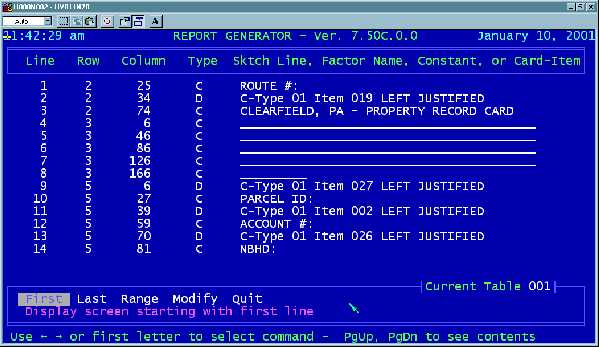![]()
![]()
65
Since these report formats are user-generated, the contents of the list will vary,
depending on the nature and extent of the valuation procedures that were
implemented in your particular area. Two of the most common report formats
that should always be present within the Report Generator are the RESIDENTIAL
PROPERTY RECORD CARD and the COMMERCIAL PROPERTY RECORD CARD.
Move the highlight down to wherever the report entitled RESIDENTIAL
PROPERTY RECORD CARD is located by hitting the down arrow
[i] key as many
times as necessary. Now look down at the bottom of the screen at the row of
available commands, and you will notice that the word “Load” is already
highlighted (see illustration above).
Hit the [ENTER] key once to load the report format into memory, then move the
highlight over to the right with the right arrow
[g] key so that “Disp” for Display
is highlighted and hit [ENTER] again. The format of the RESIDENTIAL PROPERTY
RECORD CARD should now be displayed as shown below.
Before we get started actually modifying anything, a brief explanation of what is
going on in this module of the program should be helpful. What you are looking
at is actually a program listing. It is a sort of “recipe” for creating a printout,
broken down into the smallest steps, which are executed one at a time,
sequentially. Look at the labels along the top of the display, Line, Row, Column,
etc. The numbers in the Line field are analogous to the line numbers of the
BASIC programming language, only there is no “branching” or jumping to other
sections of the program, the instructions are simply executed one by one, from
the first to the last, and the results fed to the printer.