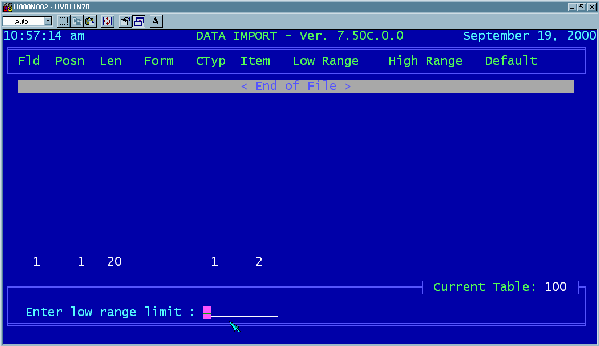
54
The next screen, shown below, indicates that the program is waiting for us to
define the LOW RANGE LIMIT for the value of the data we wish to import into the
Parcel ID field.
In certain instances, you may want to set limits to define the lowest and highest
values that can be imported into a particular field. If the destination field is a
Categorical field, for example, which only allows certain choices of options, say 1
thru 5, and you are unsure that all of the data falls within that range, you may
exclude any values that fall outside of the desired range by defining the low and
high limits here. You may also define a DEFAULT VALUE, which will be placed
into the field if the value of the provided data falls under the low limit or above the
high limit, or if there is no value data at all present for that field.
This generally would not apply to the Parcel ID field, so it may be left blank. Hit
the [ENTER] key.
