
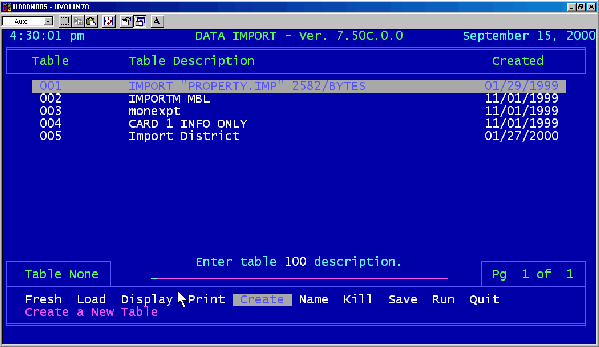
49
The screen will change, and you will see a message prompting you to enter a
new Format Table Number as shown below:
This must be a number between 1 and 999, and must be a number that is not
already assigned to an existing Format Table. Type in such a number and hit the
[ENTER] key. You will now be prompted to enter a Format Table description as
shown below. You may name the table anything you like, providing that the
name is not over 40 characters in length, and the name is not already assigned
to an existing Format Table. We will use “TEST FORMAT”
