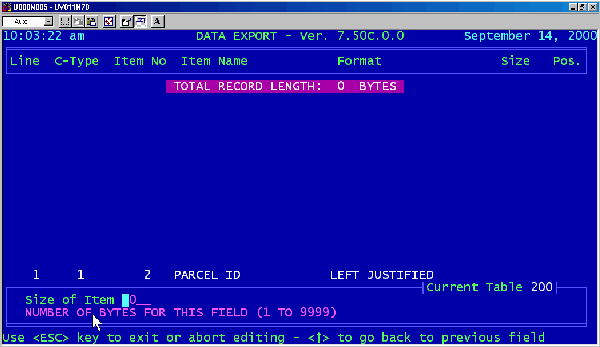
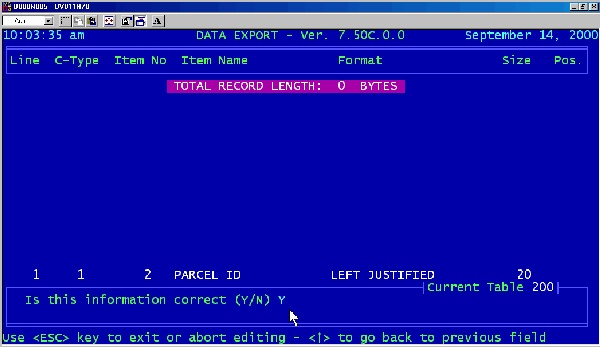
40
The available options for the format in which the data will be exported are shown
in the line below. In most instances, the default value will suffice, so just hit the
[ENTER] key again. Now you should see “Size of Item” pop up as shown below:
Refer to your printed Factor Table for the size of the factor. (see p. 7, “How to
Print Out a Factor Table”) Unless you want to intentionally truncate the length of
the exported data, leave it set at the default value and hit the [ENTER] key again.
You should see “Is this information correct (Y/N)” pop up as shown below:
