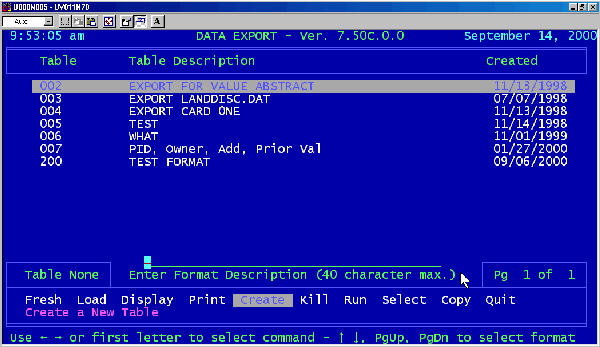
35
This indicates that the program is waiting for you to designate a new Format
Table number, which must be a number between 1 and 999, and it must be a
number that is not already assigned to an existing Format Table. Type in such a
number and hit the [ENTER] key.
A green line (or a row of green dashes, depending on system type) and a message in
green should now pop up that says: “Enter Format Description (40 characters max.)”
as shown below:
This indicates that the program is now waiting for you to designate a name for
your new Export Format Table. You may name the table anything you like, so
long as the name is not over 40 characters in length, and the name is not already
assigned to an existing Format Table. “Export New Values” would be a good
choice
As soon as you have given the table a name, hit the [ENTER] key and you
should see the table name pop up in the list and no further messages will be
displayed. The tables are listed in numerical order, so where your table name
appears will depend on the value of the number that you have assigned to it.
If your new table name is not already highlighted, which it should be at this point,
highlight it by moving the selection up or down with the up arrow
[h]
and down
arrow
[i]
keys. Now move the highlight at the bottom of the screen over to the
word “Load” with the left arrow key [f] as shown below, or type the letter L.
