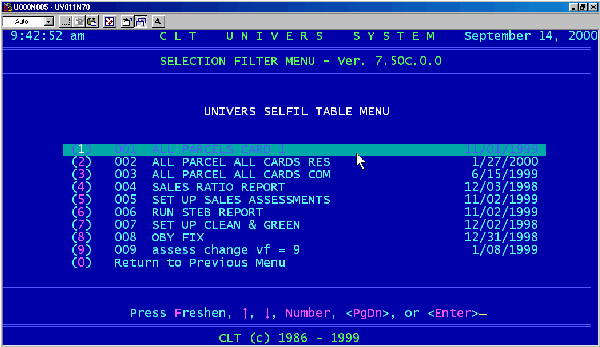

32
Using the up and down arrow keys, highlight the SelFil that we created earlier,
either Sort By Last Update or Sort by Deed Type, and hit the
[ENTER] key. The
selected SelFil table should come up (see illustration below).
At the bottom edge of the screen, over to the left, you should see the words
Run Modify Quit and the word
Run should be highlighted as shown. At this
point, you may simply hit the [ENTER] key to retrieve all of the records in the
database that meet the search criteria of the SelFil.
