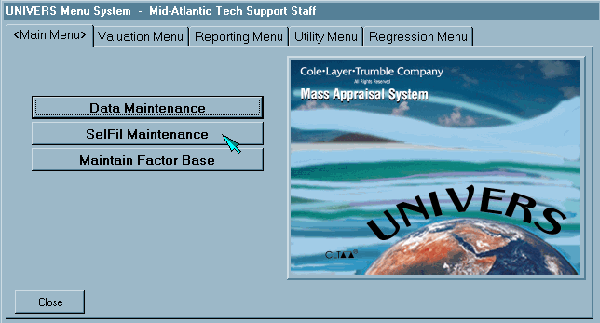
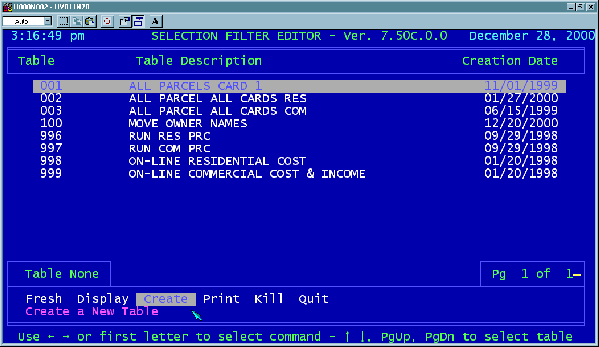
23
SORTING BY CUSTOM FLAGS
Start the UNIVERS program by clicking on its icon. When the MAIN MENU
screen comes up, click on the button labeled SelFil Maintenance as shown below.
The blue system screen should now come up as shown below. Move the
highlight over to the word CREATE with the right-arrow [g] key and hit [ENTER].
